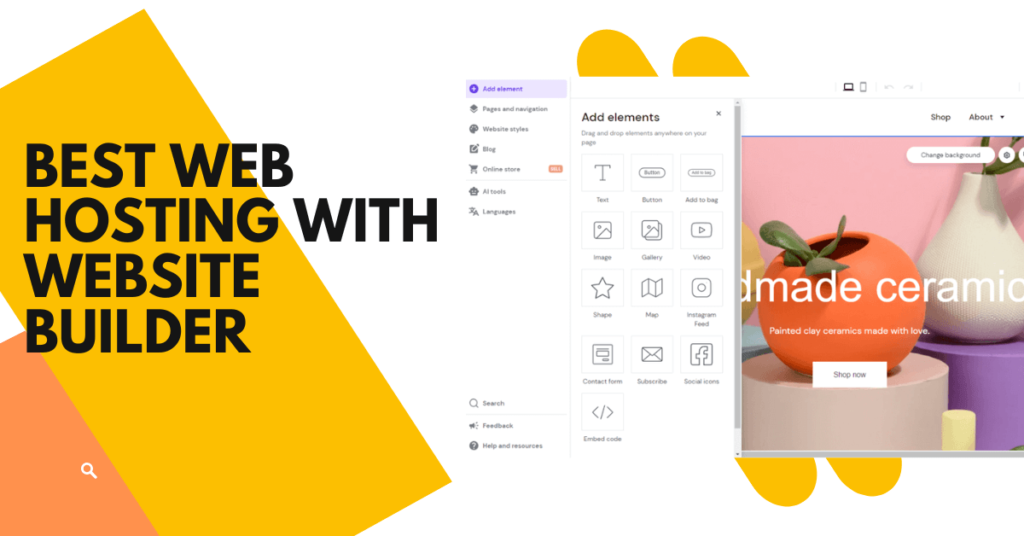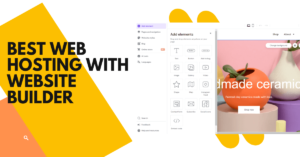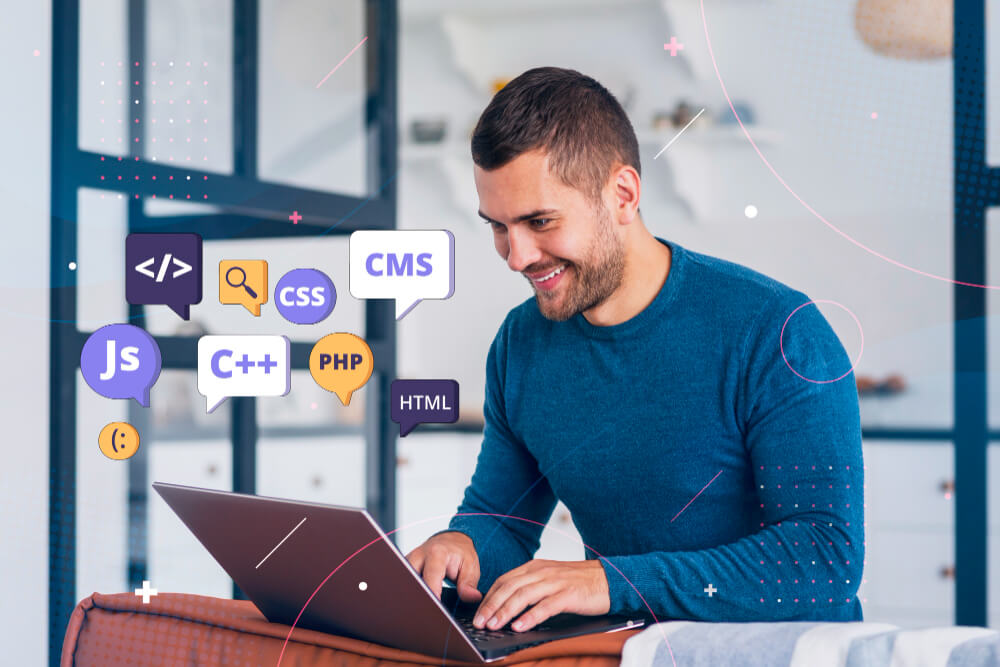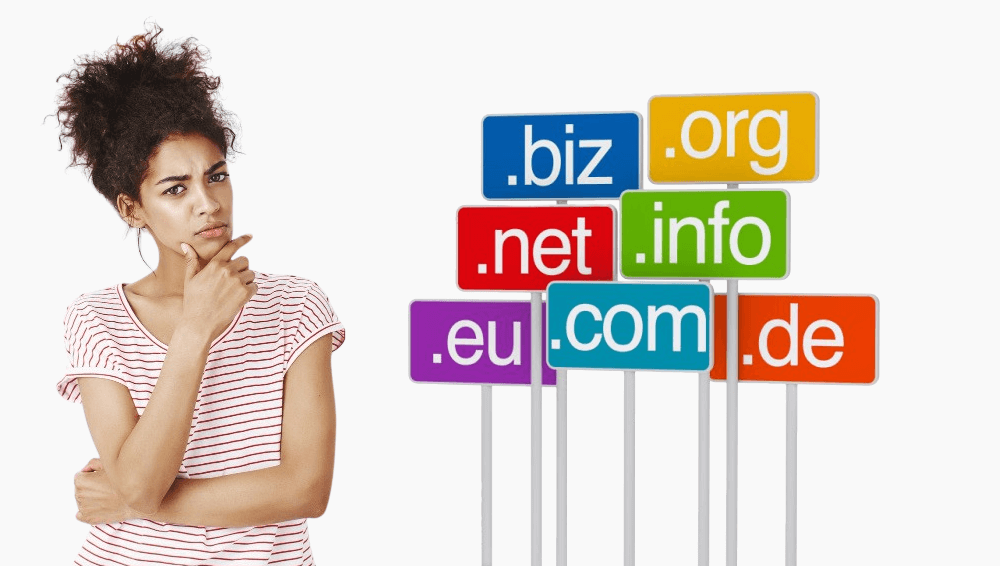What is a Web Hosting with Website Builder?
Imagine this: you want to create a website for your awesome new business idea. But the thought of coding, servers, and all that technical stuff makes your head spin. That’s where web hosting with a website builder comes in! It’s like getting a fully equipped kitchen with a master chef to help you cook. You get all the tools and ingredients (hosting and website builder) in one convenient package, making it super easy to create your online masterpiece.
Essentially, it’s an all-in-one solution that combines web hosting (the space your website lives on the internet) with a website builder (a tool that lets you design and build your site without any coding). This means you can go from zero to a fully functional website in no time, even if you’re a complete beginner. No need to wrestle with complicated code or hire expensive developers. Sounds pretty great, right?
Key Features to Look for in a Website Builder with Hosting
Alright, so you’re convinced that web hosting with a website builder is the way to go. Awesome! But with so many options out there, how do you choose the right one? Well, it’s all about the features. Think of it like buying a car – you wouldn’t just pick the first one you see, right? You’d want to check out the engine, the safety features, and that sweet sunroof.
Similarly, when choosing a website builder with hosting, look for these key features:
- Drag-and-drop interface: This is like having a magic wand for your website. You can simply drag and drop elements to create your perfect layout without writing a single line of code. It’s the ultimate tool for building a website easily.
- Templates: A good website builder will offer a wide variety of professionally designed templates to get you started. Whether you need a website for your small business, an online store, or a personal blog, you’ll find a template that fits your needs. And the best part? You can customize them to match your brand and style.
- Mobile responsiveness: In today’s mobile-first world, your website needs to look amazing on all devices – from smartphones to tablets to desktops. A mobile-friendly website builder will ensure your site automatically adjusts to any screen size, providing a seamless experience for all visitors.
- eCommerce features: If you plan on selling products online, make sure your chosen platform has robust eCommerce features. This includes things like product management, shopping carts, payment gateways, and inventory tracking.
- SEO tools: Getting your website found on search engines is crucial for attracting visitors. Look for a website builder with built-in SEO tools that help you optimize your site for search engines like Google.
- Customer support: Even with the most user-friendly platform, you might need help from time to time. Choose a provider with excellent customer support that’s readily available to answer your questions and resolve any issues.
By considering these key features, you can find the best website builder with hosting that empowers you to create a stunning and effective online presence.
Web Design and Development: The Definitive Guide
Top Web Hosting Providers with Website Builders
Okay, now for the fun part! Let’s dive into some of the top web hosting providers that offer fantastic website builders. We’ll explore their key features, pricing, and what makes them stand out from the crowd.
Hostinger:

Hostinger is like the friendly neighborhood bakery of web hosting – affordable, approachable, and always ready to help you whip up something amazing. Their website builder, powered by Zyro, is incredibly user-friendly, even for absolute beginners. With its intuitive drag-and-drop interface and a vast library of stunning templates, you can create a professional-looking website in minutes.
- Pricing: Hostinger offers very competitive pricing, making it an excellent choice for those on a budget. They even have a free website builder trial so you can test the waters before committing.
- Features: Besides the easy website builder, Hostinger offers all the essentials, including a free domain name, SSL certificate, and email accounts. They also provide excellent customer support, so you’re never left stranded if you need help.
- Best for: Small businesses, beginners, and anyone looking for an affordable and easy-to-use website builder with hosting.
Wix:
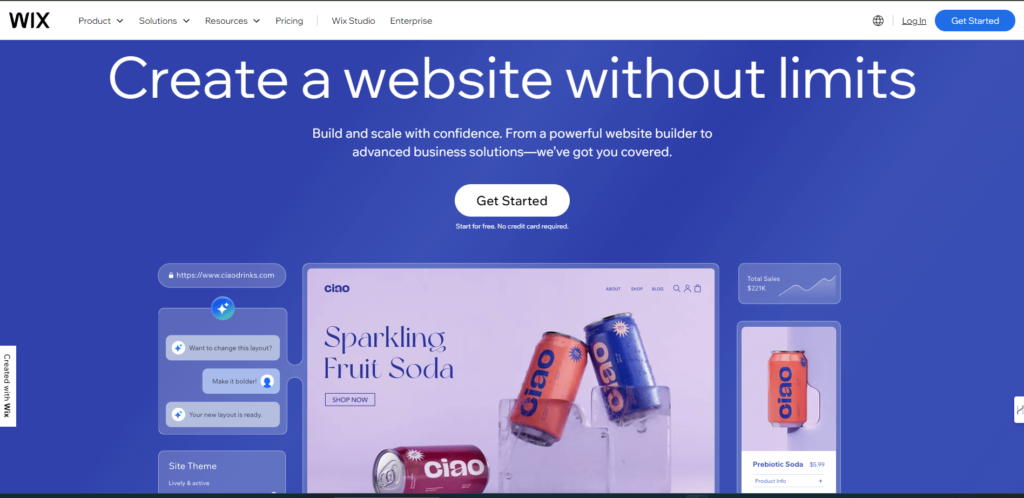
Wix is like the superstar chef of website builders – renowned for its versatility, creativity, and ability to cater to a wide range of tastes. With Wix, you get access to hundreds of stunning templates, a powerful drag-and-drop editor, and a massive app market to add extra functionality to your site.
- Pricing: Wix offers a variety of plans to suit different needs and budgets. Their free plan lets you try out the website builder, while their premium plans unlock more features and resources.
- Features: Wix boasts an impressive array of features, including mobile optimization, SEO tools, and eCommerce functionality. Their drag-and-drop website builder is incredibly intuitive, allowing you to customize every aspect of your site.
- Best for: Creative individuals, businesses of all sizes, and those who want a website builder with extensive design flexibility and advanced features.
Bluehost:
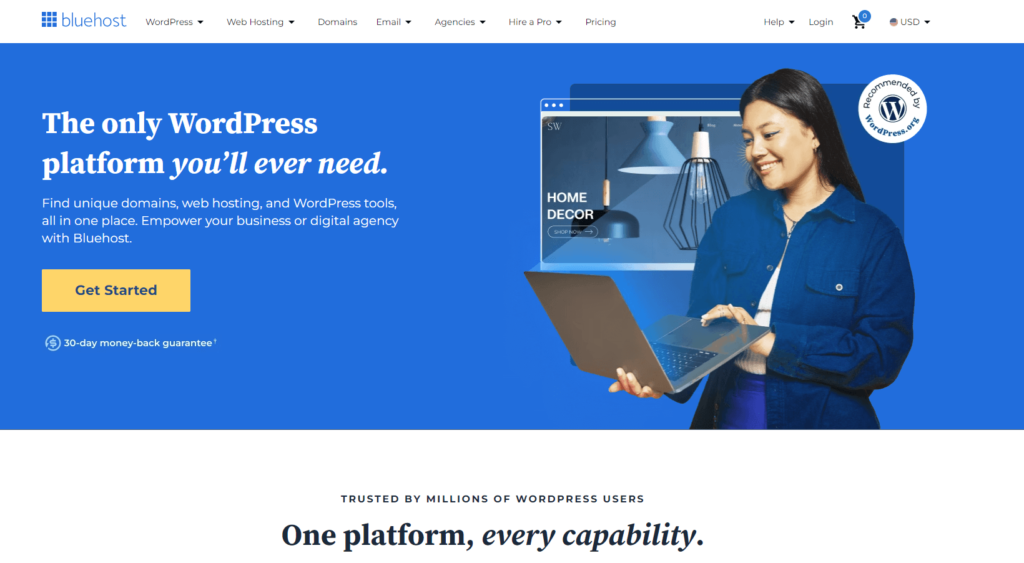
Bluehost is like the reliable family car of web hosting – trusted, dependable, and always there to get you where you need to go. They’re officially recommended by WordPress, making them an excellent choice for those who want to build their website using this popular platform.
- Pricing: Bluehost offers affordable hosting plans with website builder options included. They also offer website design and hosting packages for those who want a more hands-off approach.
- Features: Bluehost provides a user-friendly website builder with customizable templates, drag-and-drop functionality, and essential features like domain registration and email accounts. Their seamless WordPress integration makes it easy to create a powerful and dynamic website.
- Best for: WordPress users, small businesses, and those who value reliability and excellent customer support.
Squarespace:
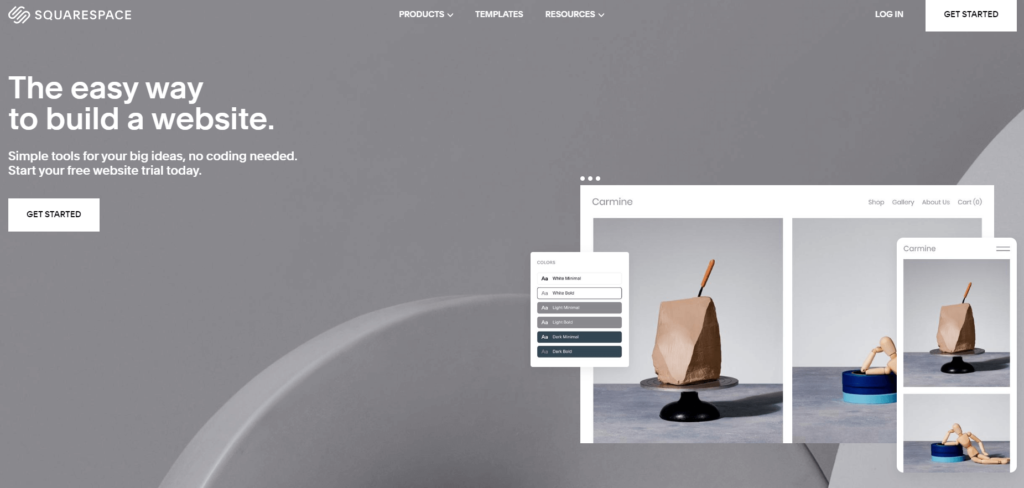
Squarespace is like the elegant art gallery of website builders – known for its sleek designs, artistic templates, and focus on visual appeal. If you want a website that looks stunning and showcases your creativity, Squarespace is an excellent choice.
- Pricing: Squarespace offers a range of plans with different features and storage limits. They also provide a free trial so you can explore their platform before committing.
- Features: Squarespace stands out with its award-winning templates, intuitive drag-and-drop editor, and built-in marketing tools. They offer a wide range of features, including mobile optimization, SEO tools, and eCommerce functionality.
- Best for: Artists, photographers, designers, and anyone who prioritizes aesthetics and wants a website that makes a strong visual impact.
Duda:
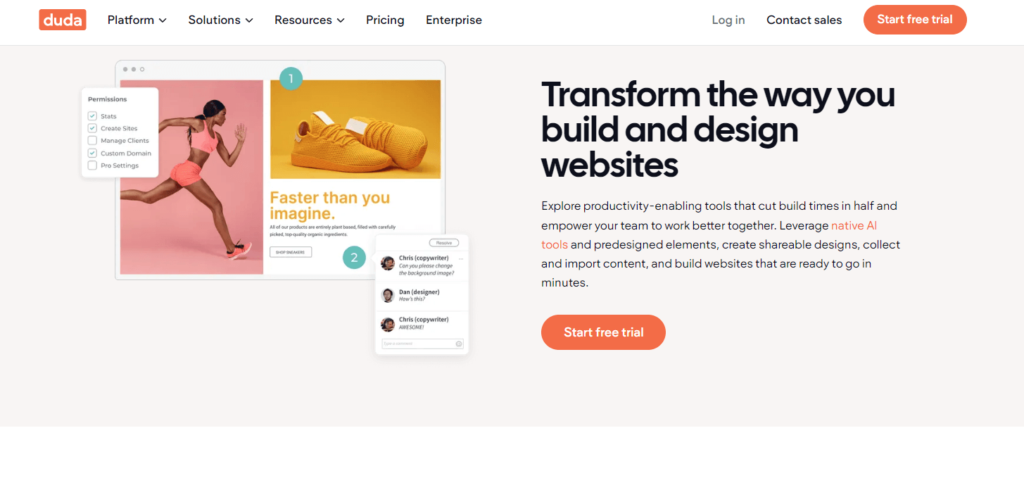
Duda is like the efficient project manager of website builders – focused on streamlining the website creation process, especially for agencies and businesses that manage multiple websites.
- Pricing: Duda offers plans tailored for individuals, businesses, and agencies, with features like team collaboration and client management.
- Features: Duda provides a user-friendly drag-and-drop editor, customizable templates, and a strong focus on mobile optimization. They offer white-label solutions and client management tools, making it a popular choice for web design professionals.
- Best for: Web design agencies, businesses with multiple websites, and those who need advanced features for client management and collaboration.
This overview gives you a taste of what each provider offers. Remember to explore their websites, compare pricing and features, and perhaps even try out their free trials before making your final decision.
Choosing the Right Web Hosting and Website Builder
Okay, so you’ve met some of the top contenders in the web hosting with the website builder arena. But how do you choose the perfect one for your needs? It’s a bit like finding the right pair of shoes – you need the right fit, style, and comfort level.
Here are a few things to consider:
- Your needs: What kind of website are you building? A simple blog? An online store? A portfolio for your photography? Different website builders cater to different needs. Some excel at eCommerce features, while others focus on creative designs or user-friendliness for beginners.
- Technical skills (or lack thereof!): Are you a tech whiz or a complete novice? Choose a platform that matches your comfort level. Remember, the whole point of a website builder is to make creating a website easy, even without coding skills.
- Budget: Web hosting with website builder plans comes in a variety of price ranges. Consider your budget and what features are essential for your website. Don’t overspend on features you don’t need!
- Compare pricing and plans: Look at the monthly vs. annual pricing and what features are included in each plan. Some providers offer free trials, allowing you to test the website builder before committing.
- Read reviews: See what other users are saying about their experience with different providers. Check out online reviews and expert opinions to get a well-rounded perspective.
Ultimately, the best website builder with hosting is the one that aligns with your specific needs, technical skills, and budget. Take your time, explore your options, and don’t be afraid to ask questions!
Building Your Website with a Website Builder and Hosting
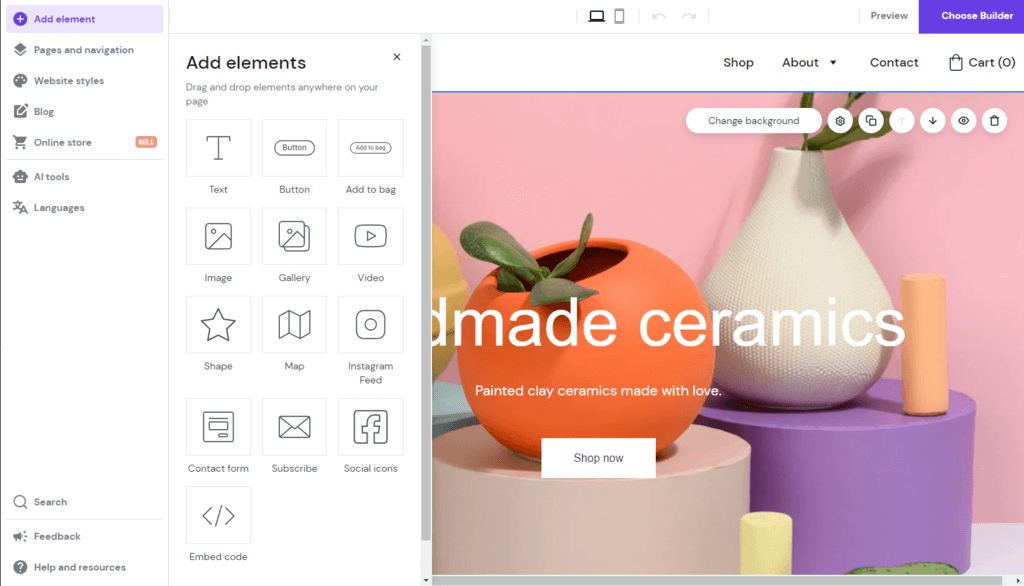
Alright, you’ve chosen your web hosting with a website builder, and you’re ready to unleash your inner web designer! Don’t worry, it’s easier than you might think. Here’s a step-by-step guide to get you started:
1. Choose a domain name: Your domain name is your online address (e.g., www.digital-krypton.com). Make it memorable, easy to spell, and relevant to your website’s content. Many web hosting providers offer a free domain name for the first year when you sign up for a plan.
2. Select a template: Browse through the available templates and choose one that aligns with your website’s style and purpose. Whether you need a website for your small business, an online portfolio, or a blog, there’s a template out there that’s perfect for you.
3. Customize your design: This is where you get to personalize your website and make it your own. Use the drag-and-drop editor to add your logo, change colors, adjust fonts, and arrange elements to your liking. Don’t be afraid to experiment and have fun with it!
4. Add content: Now it’s time to fill your website with compelling content. Write engaging text, upload high-quality images, and embed videos to capture your audience’s attention. Remember to keep your content concise, informative, and relevant to your target audience.
5. Optimize for SEO: To get your website found on search engines, you’ll need to optimize it for relevant keywords. Use the built-in SEO tools to add meta descriptions, image alt text, and page titles. This will help search engines understand what your website is about and rank it higher in search results.
6. Publish your website: Once you’re happy with your website, it’s time to share it with the world! Hit the publish button, and your website will go live on the internet. Congratulations, you’re officially a website owner!
Building a website with a website builder and hosting is that simple! With the right tools and a little creativity, you can create a stunning online presence that represents your brand and achieves your goals. So, what are you waiting for? Get online with a website builder and web hosting today!
FAQs about Web Hosting with Website Builders
You’ve got questions, and I’ve got answers! Here are some common queries about web hosting with website builders:
What is the best website builder with hosting for beginners?
If you’re just starting, user-friendly platforms like Wix or Hostinger are excellent choices. They offer intuitive drag-and-drop interfaces, tons of helpful support resources, and templates to get you started quickly.
Is web hosting with a website builder expensive?
The cost varies depending on the provider and the features you need. But don’t worry, there are plenty of affordable website solutions available! Hostinger, for example, offers very budget-friendly plans, especially for small businesses.
Can I create an online store with a website builder and hosting?
Absolutely! Many providers, including Wix, Squarespace, and Bluehost, offer eCommerce features that allow you to set up an online store and sell products directly from your website.
Do I need coding skills to use a website builder with hosting?
Nope, not at all! That’s the beauty of website builders. They’re designed to be user-friendly, with drag-and-drop interfaces and templates that require zero coding knowledge. You can build a professional-looking website without writing a single line of code.
Can I get a free website builder with hosting?
While some providers offer free trials or limited free plans, completely free options often come with restrictions. If you’re serious about your online presence, investing in a paid plan usually gives you more features, flexibility, and support.
Hopefully, this FAQ section cleared up any lingering questions you might have. If you’re ready to take the plunge, remember to explore the different providers, compare their offerings, and choose the one that best fits your needs and budget. Happy website building!